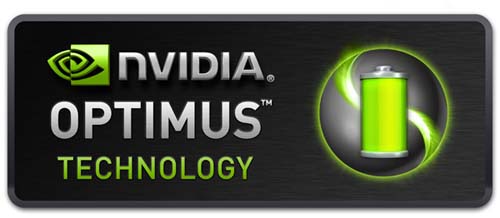NVIDIA Optimus: How Effective Is It?
The use of graphics in computing is as common as bread in a bakery. Basically, graphics brought life to computers and saved countless computer users from the monotony of seeing plain old green text on the black screen. A picture does paint a thousand words, as proven by the use of graphics in software applications from office applications to games. Without graphics, using a computer would be a boring thing to do.
It doesn’t matter if you use a desktop or mobile computer, you would still use graphics. However, mobile computers have to live with one limitation that desktop computers do not have to face – battery power. Using graphics-intensive applications on a computer can eat up a lot of battery power. This is the main reason mobile computer manufacturers prefer to use integrated graphics devices since it required less power compared to a separate video card. However, even integrated graphics devices do have its limitations.
First, integrated graphics devices embedded on the motherboard use up part of the computer’s random access memory or RAM. For example, a mobile computer with 768 MB of RAM would allocate 64 MB for the 64 MB integrated graphics device on the motherboard. This leaves the system with 704 MB for other uses. As a result, system performance is affected since the amount of RAM the system can work on is reduced.
Second, while the use of integrated graphics devices on desktop computers do not pose much of a problem in terms of power consumption, mobile computers have to allocate limited power resources from its batteries to its different components.
Despite such limitations, some mobile computer users would still prefer to use standalone graphics cards since these devices produce richer, more detailed graphics which are ideal for 3D rendering applications and computer games. On the downside, having a discrete graphics card in lieu of an integrated graphics device would consume battery power on a much faster rate.
To work around this predicament, mobile computer manufacturers introduced graphics processing unit (GPU) switching technology. This enabled mobile computers to accommodate both integrated graphics devices and standalone graphics cards on the same machine. This technology allows mobile computers to switch between graphics controllers depending on the current application.
For example, integrated graphics devices can be utilized while running office applications such as word processors and spreadsheets to conserve battery life. When the user switches to graphics-intensive software such as computer-aided design applications and games, the computer will switch over to using the standalone graphics card for better rendering.
NVIDIA, a company known for its impressive line of graphics processing units, has developed a GPU switching optimization technology called NVIDIA Optimus which allows a mobile computer system to effectively and seamlessly switch between multiple graphics adapters depending on the current resource load. The Optimus technology enables the system to provide efficient battery power consumption and excellent graphics processing when the situation calls for it.
In a typical Optimus-enabled mobile computer, an Intel integrated graphics device is coupled with a NVDIA high-performance GPU. In a nutshell, Optimus switches between the Intel-based and NVIDIA-based GPUs depending on how the system would benefit from enhanced graphics processing. NVIDIA Optimus determines GPU switching through the following steps:
-
As the user launches an application from the mobile computer, Optimus checks if the particular application will benefit from processing through the NVIDIA GPU.
-
If Optimus determines that the application will benefit from the NVIDIA GPU, it is powered up and rendering calls will be passed on to the NVIDIA GPU. However, the final image is still rendered by the Intel-based GPU.
-
On the other hand, if the launched application is determined to be less demanding in terms of graphics processing, the Intel-based GPU takes over the processing and rendering. This arrangement conserves battery life and causes less fan noise at the same time.
-
Intelligent graphics management is handled by the Optimus Routing Layer which detects three specific call types which trigger the NVIDIA GPU: DX calls (3D game engines and DirectX applications), DXVA (video playback), and CUDA (CUDA-based applications).
In addition, Optimus also utilizes predefined profiles to check if additional graphics processing power is required for launched applications. Predefined profiles are managed on the mobile computer through the NVIDIA Control Panel.
David Fuller reviews various products for www.shoppingreview.com. On the pages of this website are loads of information about the latest electronic gadgets available to consumers.